Computer to TV
- Thread starter Dartman
- Start date
Unless you have a HDTV, why would you want to?Dartman said:how do you make the tv your monitor. Also I have a laptop can this be done
I used to do this when I had people over to watch a movie on my computer. It;s more comfy to send it out to my TV instead of huddling around my computer monitor.Compromised said:Unless you have a HDTV, why would you want to?
To answer the original question, there are many options. It all depends on your graphics card. Most TV's accept RCA in. So if your graphics card has RCA out then all you need is to hook up the two with RCA cables.
I did it with my laptop to play a DVD that my 10 year old DVD player couldn't handle. My laptop has VGA, DVI and S-Video out. My 10 year old TV has S-video in. It worked, but the resolution is not as good.
All I do is plug the laptop into the TV with a S-video cable and and RCA plug audio cable that plugs into the earphone jack of the laptop and the TV acts as a PC monitor.
It works a lot better if you have an HDTV and an DVI output on the video card.
You need a DVI to HDMI conversion cable. I have a "multimedia" pc which I watch my Blu Ray and DVD movies through. The 5.1 sound card helps too.
The beauty about the Blu Ray DVD player is that it also plays HD DVD so I can pick up the cheapy HD discs and watch them as well.
S video works but IME it isn't half as nice as HD or a DVI cable.....
You need a DVI to HDMI conversion cable. I have a "multimedia" pc which I watch my Blu Ray and DVD movies through. The 5.1 sound card helps too.
The beauty about the Blu Ray DVD player is that it also plays HD DVD so I can pick up the cheapy HD discs and watch them as well.
S video works but IME it isn't half as nice as HD or a DVI cable.....
well....you'd need a wireless router, a pc hooked up to your tv, the pc hooked up to the router and the laptop with wireless network capability (or via a wireless usb card or similar).Edifice said:What if I wanted to have my laptop hooked up to my tv wirelessly?
Then you'd get crap quality because I don't believe a wireless network has the speed capabilities to transfer large amounts of data (video) quick enough to allow smooth HD or SD playback.
Or you could plug the laptop into the back of the tv (or run an extension cable to a convenient location like say to the front of a wall unit).
if looking to play your downloaded movies and tv shows , this nifty li'l gadget is great, buddy of mine is using with his flat screen 40 inches and results are good
http://www.bestbuy.ca/catalog/proddetail.asp?logon=&langid=EN&sku_id=0926INGFS10115467&catid=26259
http://www.bestbuy.ca/catalog/proddetail.asp?logon=&langid=EN&sku_id=0926INGFS10115467&catid=26259
I looked into that but couldn't see anywhere where you could directly connect your pc through it. It states that you have to have your files loaded onto a passport or USB drive. Do you know if your buddy has his PC connected to it?erik_guy2001 said:if looking to play your downloaded movies and tv shows , this nifty li'l gadget is great, buddy of mine is using with his flat screen 40 inches and results are good
http://www.bestbuy.ca/catalog/proddetail.asp?logon=&langid=EN&sku_id=0926INGFS10115467&catid=26259
If so, why not just connect the PC directly to the TV?
Slingbox (www.slingbox.com) has something called the Slingcatcher which lets you put stuff on your computer to your TV. It works nicely.
Also check out Tiger Direct (www.tigerdirect.ca) or NewEgg (www.newegg.ca) for Media Players that can do this as well. They are called Media Extenders.
You wont see your screen using these, but you will see videos.
If you provide the specifications of your computer, I can give you some advice. Years and years and tens of thousands of dollars spent on building my own personal media center heaven have taught me a lot.
At the very least you want to have the following:
HDMI or DVI out. If you have DVI, you can buy an adapter for this
A TV with multiple inputs (or a stereo) that can do 1080p (Hi Definition)
If you are looking to be able to browse the web, share Youtube and such, you might want to look at buying the PS3 which I think is the most capable, single box solution out there for playing DVDs, Blu-Ray, Video Games, acting as a Media Extender (for movies/TV/Music on your computer and network), and as a very capable web browser that you use to watch Youtube, Google Videos, iStream and JustinTV.
Also check out Tiger Direct (www.tigerdirect.ca) or NewEgg (www.newegg.ca) for Media Players that can do this as well. They are called Media Extenders.
You wont see your screen using these, but you will see videos.
If you provide the specifications of your computer, I can give you some advice. Years and years and tens of thousands of dollars spent on building my own personal media center heaven have taught me a lot.
At the very least you want to have the following:
HDMI or DVI out. If you have DVI, you can buy an adapter for this
A TV with multiple inputs (or a stereo) that can do 1080p (Hi Definition)
If you are looking to be able to browse the web, share Youtube and such, you might want to look at buying the PS3 which I think is the most capable, single box solution out there for playing DVDs, Blu-Ray, Video Games, acting as a Media Extender (for movies/TV/Music on your computer and network), and as a very capable web browser that you use to watch Youtube, Google Videos, iStream and JustinTV.
Yeah, I've heard of "sling" products and while I don't know the direct cost, from the site it looks like you'd need to purchase a slingbox and a slinglink. Sounds kind of expensive if you ask me. $199.99 for the slingbox and $169.99 for the sling link. But from the looks of it, they "sling" your tv signals to your pc or phone. Does it go in reverse too? (I haven't read ALL the specs so I'm just asking.....)
Or you could just plug in your pc or laptop to your tv.....for the price of a DVI to HDMI cable (about $10.00).
Infinity: I have to ask: why did you have to spend tens of thousands of dollars? I built a media pc for $300.00 and plugged it into my plasma screen. Big bubbles no troubles. Plays blu ray HD DVD DVD I can surf the web, write emails, everything you can do on a pc. Coupled with a wireless keyboard and mouse and I'm good to go. I just have to pick up a wireless joystick for driving games and I'm all set.
Oh, and it's plugged in to my surround sound amp so I get full 5.1 surround too.
Or you could just plug in your pc or laptop to your tv.....for the price of a DVI to HDMI cable (about $10.00).
Infinity: I have to ask: why did you have to spend tens of thousands of dollars? I built a media pc for $300.00 and plugged it into my plasma screen. Big bubbles no troubles. Plays blu ray HD DVD DVD I can surf the web, write emails, everything you can do on a pc. Coupled with a wireless keyboard and mouse and I'm good to go. I just have to pick up a wireless joystick for driving games and I'm all set.
Oh, and it's plugged in to my surround sound amp so I get full 5.1 surround too.
This would be the best solution if you want to hook up to an older TV that doesn't have HDMI or component and cheapest I think.
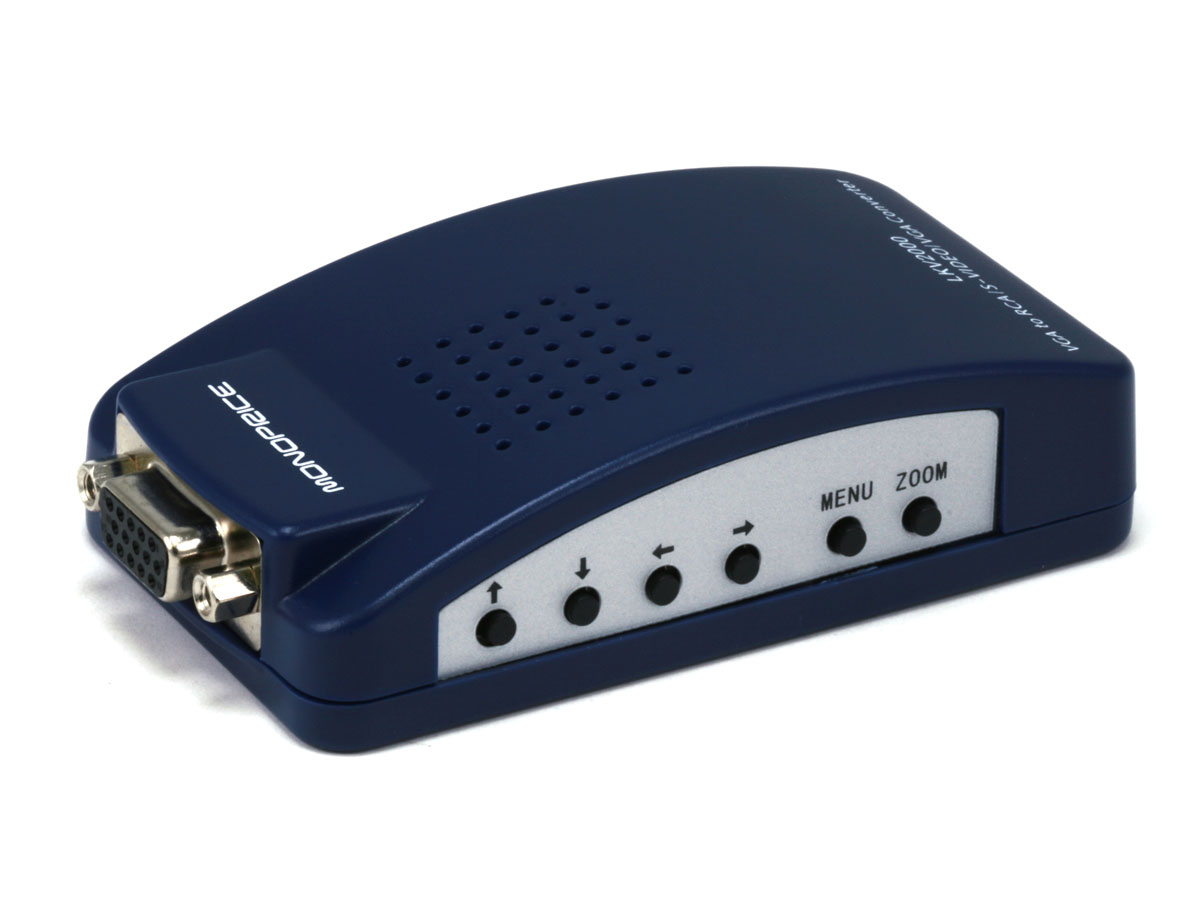
http://www.monoprice.com/products/p...=10114&cs_id=1011407&p_id=4724&seq=1&format=2
The reviews for it seem quite positive from the website.
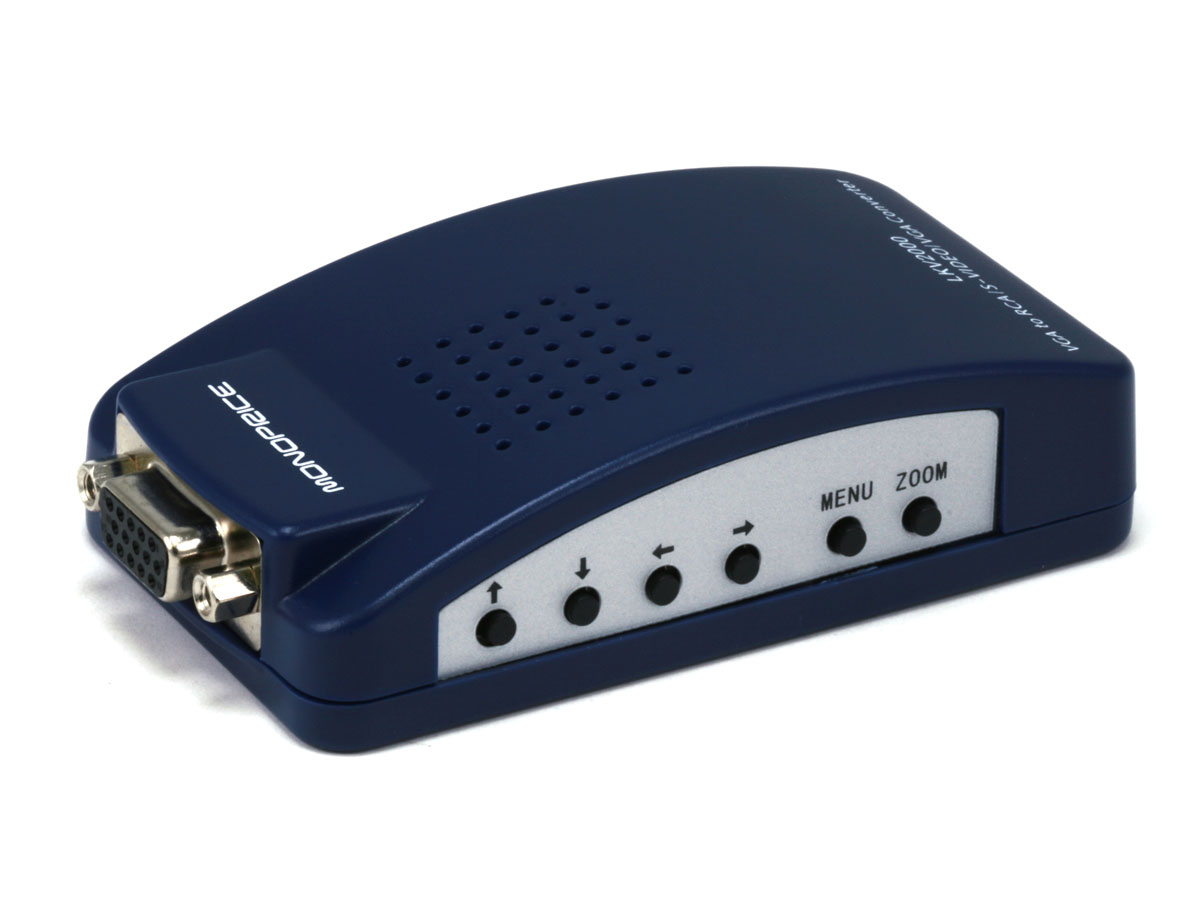
http://www.monoprice.com/products/p...=10114&cs_id=1011407&p_id=4724&seq=1&format=2
The reviews for it seem quite positive from the website.
Why wouldn't you just get an upconverting DVD player which allows USB connection?
Something like this:
http://www.bestbuy.ca/catalog/prodd...id=0926INGFS10123867&catid=25175#review1_full
Or play a little more an go BlueRay with USB.
Something like this:
http://www.bestbuy.ca/catalog/prodd...id=0926INGFS10123867&catid=25175#review1_full
Or play a little more an go BlueRay with USB.
erik_guy2001 said:if looking to play your downloaded movies and tv shows , this nifty li'l gadget is great, buddy of mine is using with his flat screen 40 inches and results are good
http://www.bestbuy.ca/catalog/proddetail.asp?logon=&langid=EN&sku_id=0926INGFS10115467&catid=26259
But it does not have HDMI??
Well, the USB is for connecting to a PC only. I don't know if any LCD or Plasma TVs have usb connectivity. For that matter, can you even get HD over a USB connection (at reasonable playback speeds)?longduck said:Why wouldn't you just get an upconverting DVD player which allows USB connection?
Something like this:
http://www.bestbuy.ca/catalog/prodd...id=0926INGFS10123867&catid=25175#review1_full
Or play a little more an go BlueRay with USB.
Connect the DVD/Blue Ray player to the TV using HDMI then connect an external hard drive to the DVD/Blue Ray player via USB to play most media files.tboy said:Well, the USB is for connecting to a PC only. I don't know if any LCD or Plasma TVs have usb connectivity. For that matter, can you even get HD over a USB connection (at reasonable playback speeds)?
The quality of your picture will depend on the quality of the file. I've never had any problems with the playback speed.







